Windows 7 Media Center is designed to be your entertainment hub for the big screen. As such, it makes perfect sense to watch the latest movie trailers inside Media Center rather than go hunting for the same on YouTube. So let us look at two Windows 7 Media Center plug-ins that allow you to stream movie trailers to the software as they become available, without you having to go looking for them.
1. Trailer Library let’s you stream movie trailers from Filmtrailers.com directly into Windows Media Center. After you have downloaded and installed the plug-in, open Windows 7 Media Center and you should see the plug-in appear under the Extra’s library. Click on the icon to launch.
Immediately, the Trailer Library will start downloading poster thumbnails of movies currently in cinemas or scheduled to be released in coming weeks. The plug-in is primarily focused on the UK and European market, so users in the US may want to look at something else. We will come to that later.
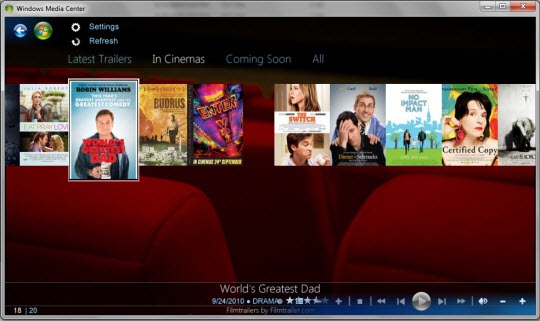
By default, Trailer Library is set to the UK region. For European users you can select your locale from the Settings menu at the top of the screen. This will give you a more localized selection as well as movie details in your native language. You can also change the number of movies to display from the default value of 10 to a higher number like 20 or 30.

Clicking on a thumbnail gives you short description of movie along with cast information. To watch the trailer just click on the play button.
2. My Trailers is not free, but a trial version is available that lets you try out the full thing before you shell out 6 bucks for the full product, which isn’t much really. The trial version is limited to 10 trailers at a time. This means that if there are more than 10 new trailers available, you can only view 10 of them. The advantage of My Trailers over Trailer Library is that the former is targeted towards the US market and hence matches the movies which are currently in theater or the ones about to be released.

On launching My Trailers you will be treated to a 20 second delay notice telling you that are running the trial version. Once you have sat through those 20 seconds you will see a coverflow view of the latest movies trailers on offer. To change the layout, press the CTRL key.
Here you will see two modes, one that shows the “Now Playing” trailers and another one that shows the “Coming soon” trailers. Each mode is limited to 5 trailers making the total of 10. Under the settings you can also change the view mode from Coverflow to grid, and makes changes to the theme and effects.

My Trailers is a bit disappointing because of their limited collection of trailers. The now playing section is at least two months old and the incoming section shows some obscure movies I never saw any where else. Perhaps with the full version, it would start showing a more range of movies, but I had no way of finding that out.
Between the two, I would choose Trailer Library. Alternatively, you can use Media Browser, another plug-in for Windows 7 Media Center, that has movie trailers built into it.
No comments:
Post a Comment